Bosch Smart Home, a leading provider of smart home solutions, has unveiled its latest innovation, the Universal Switch II. This cutting-edge device offers users a convenient and smartphone-free way to control their smart homes. With its versatile functionality and intuitive design, the Universal Switch II promises to enhance the smart home experience for a wide range of users.
The Universal Switch II provides a simple yet effective solution for controlling essential smart home functions. Equipped with four multi-assignable buttons, the switch offers a wide range of possibilities for customization. Users can easily configure the buttons to perform specific tasks such as adjusting lighting, managing roller shutters, or activating/deactivating the alarm system. The switch’s flexibility makes it an ideal choice for guests, children, and senior citizens who may not always have a smartphone readily available.
What sets the Universal Switch II apart is its user-friendly design. The switch can be used both as a portable remote control and as a wall fixture, offering users the freedom to choose the most convenient option. With its designated button assignment and intuitive controls, the Universal Switch II ensures effortless navigation within the Bosch Smart Home control system.
In terms of usability, the Universal Switch II leaves no room for confusion. With the help of the Bosch Smart Home app, users can easily configure the switch to suit their specific needs. The app’s wizard-like interface simplifies the setup process, allowing users to have the switch up and running within minutes.
With its high-quality design and compact size, the Universal Switch II is a visually appealing addition to any smart home setup. The switch’s embossed buttons provide tactile feedback, making it easy to operate even in low-light conditions. Additionally, the LED strip on the switch offers immediate visual feedback by emitting different colors, indicating the status of the input command.
Photo: BOSCH
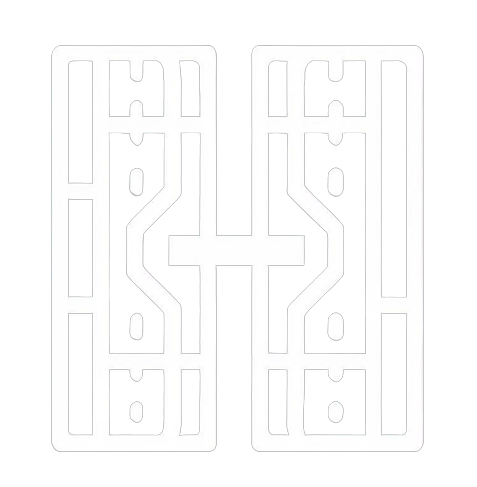















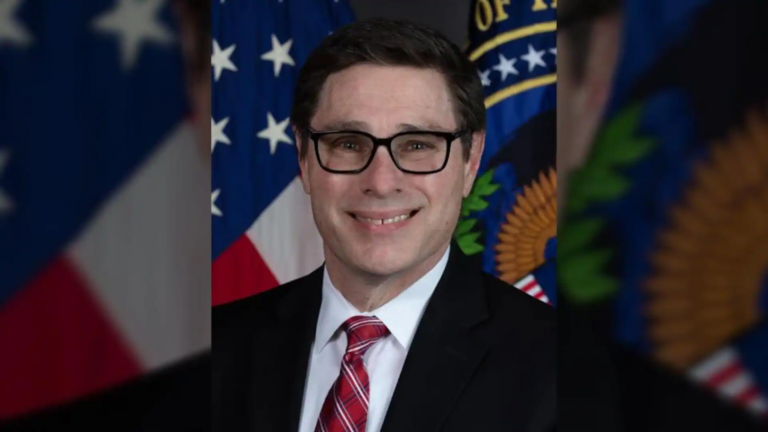
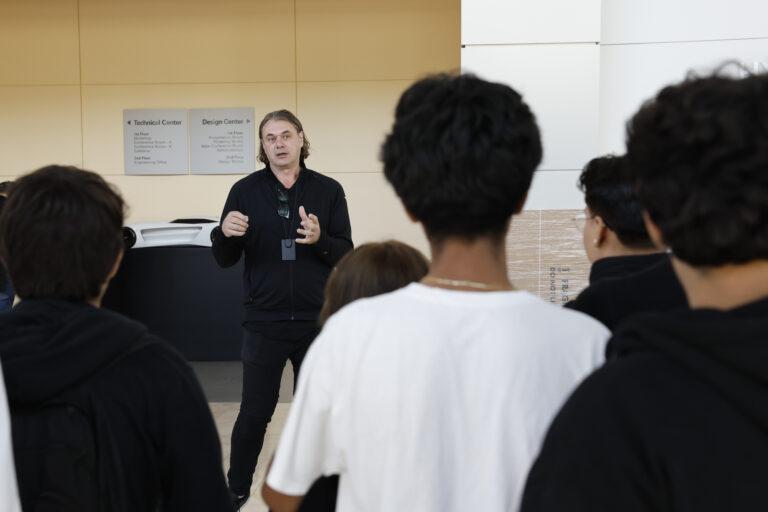

+ There are no comments
Add yours